Being From Beyond
You can go back through your archives
Use
- Turn off archive cloud synchronous

- Exit the game to the main menu every time you want to go back to the archive
- Click file menu and click get archive to get the latest archive
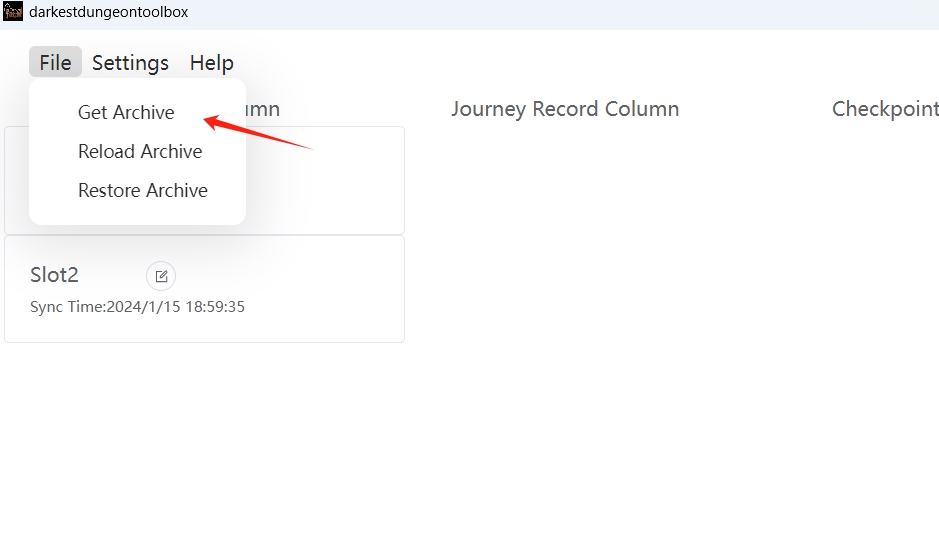
- Click the archive, travel and checkpoint to choose the checkpoint that you want to go back through
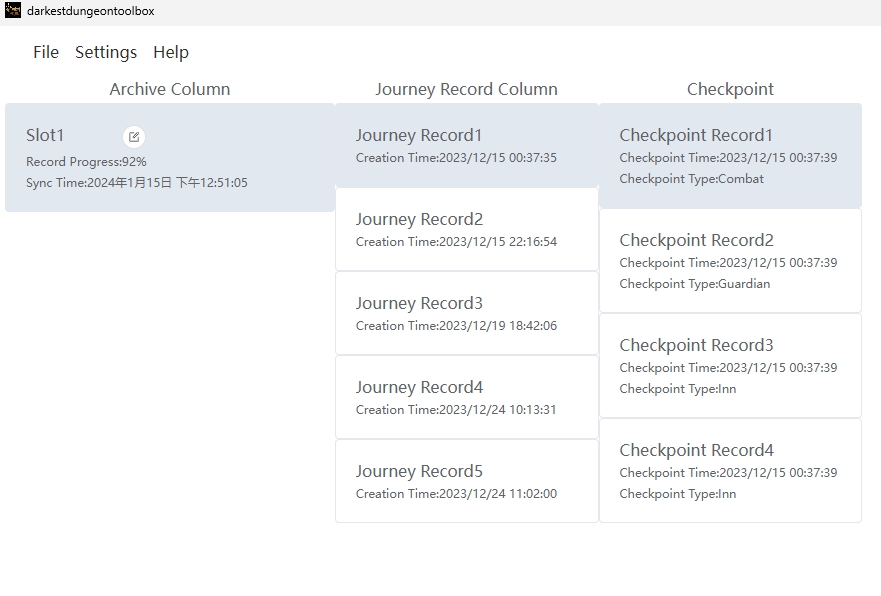
- Click replace archive
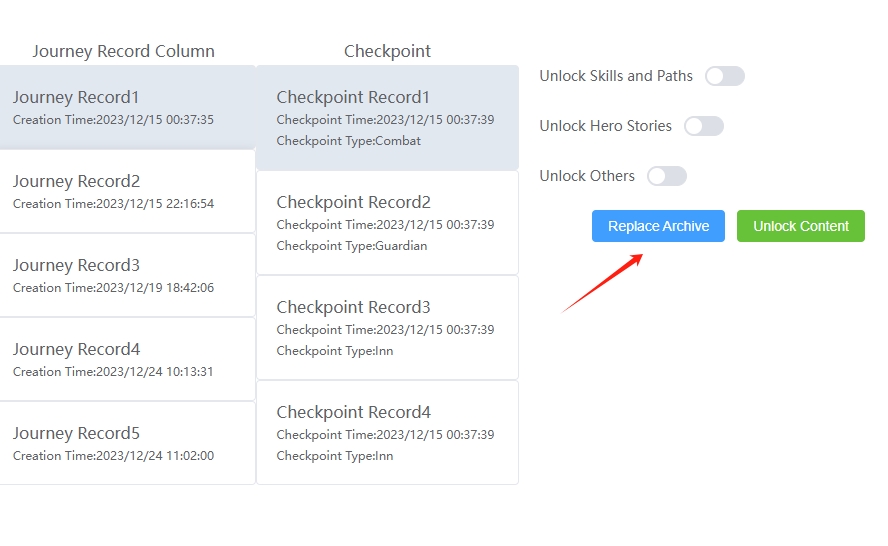
- Re-enter your game